Introduction
A cluttered, poorly arranged desk can sap your energy and strain your body—but it doesn’t have to. As someone who’s spent years refining my workspace (and learning from a few aches along the way), I’ve discovered that an ergonomic desk setup is a game-changer for productivity and well-being.

With remote work here to stay, setting up your desk the right way is more important than ever. In this guide, I’ll share expert-backed tips to create a healthier, more comfortable workspace, drawing on advice from ergonomists, physical therapists, and my own journey to a tidy, efficient desk.
Why Ergonomics Matters
Ergonomics isn’t just a buzzword—it’s science that keeps you pain-free and focused. According to the Occupational Safety and Health Administration (OSHA), poor desk setups contribute to musculoskeletal disorders, affecting 1.8 million U.S. workers annually. A 2023 study from Cornell University found that proper ergonomic adjustments can boost productivity by 15% and reduce discomfort by 70%.

Whether you’re battling back pain or aiming for peak performance, an ergonomic desk setup aligns your body in a neutral posture—minimizing strain and maximizing comfort.
Expert Steps to Set Up Your Ergonomic Desk
Here’s how to transform your desk, based on guidelines from OSHA, NIOSH, and certified ergonomists:
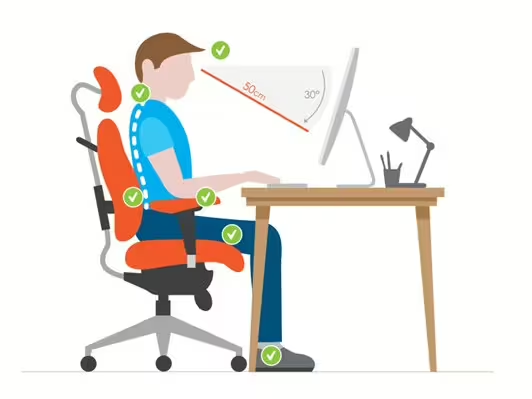
Adjust Your Chair for Neutral Posture
Sit with your feet flat, knees at 90 degrees, and hips slightly above knees. Adjust your chair’s height so your arms form an L-shape when typing. I learned this the hard way—raising my chair an inch stopped my lower back from complaining after long hours. Tip: If your chair lacks lumbar support, roll a small towel to support your spine’s curve.
Position Your Monitor Correctly
Place your monitor 20-30 inches away, with the top of the screen at eye level. Tilt it slightly upward to avoid neck strain. A physical therapist I consulted recommended stacking books under my monitor when I couldn’t afford a riser—it worked wonders.

This aligns with NIOSH guidelines for reducing eye and neck fatigue.
Optimize Keyboard and Mouse Placement
Keep your keyboard and mouse close, so your elbows stay at 90 degrees and wrists remain straight. I used to stretch too far, causing wrist discomfort, until I pulled my keyboard closer. OSHA suggests a tray under the desk for adjustable positioning—easy to DIY with a sturdy board.
Organize for Efficiency
Clear clutter to reduce mental overload, keeping only essentials within arm’s reach. I started grouping cables with simple clips (no fancy tools needed) to maintain a tidy desk, inspired by my own workspace experiments. A Princeton study confirms clutter distracts, so prioritize open space.

Improve Lighting and Environment
Position your desk to avoid glare, using soft, adjustable lighting. I added a small lamp to reduce eye strain during late-night work, following advice from a lighting design blog. Ensure good ventilation and add a plant for a mood boost—biophilic design principles suggest this enhances focus.
Incorporate Movement
Stand or stretch every 30-60 minutes to prevent stiffness. A physical therapist recommended setting a timer for quick shoulder rolls, which I now swear by. NIOSH advises alternating sitting and standing, even without a fancy desk—just use a counter for brief standing sessions.
Common Mistakes to Avoid

Even experts warn against these pitfalls:
- Wrong Monitor Height: Too low or high strains your neck. Always aim for eye-level alignment.
- Ignoring Posture: Slouching or leaning forward causes pain. Check your posture hourly.
- Cluttered Desk: Excess items distract. Clear daily for mental clarity.
- Static Setup: Sitting all day harms circulation. Move regularly to stay energized.
I made the clutter mistake early on, thinking it was “organized chaos,” but decluttering transformed my focus, as a 2025 ergonomics webinar confirmed.
Conclusion
Setting up an ergonomic desk isn’t about perfection—it’s about progress. Start with one adjustment today, like raising your monitor or clearing cables, and build from there. Your body and mind will thank you. Have a setup tip or question? Drop it in the comments—I’d love to hear how you’re creating your ideal workspace! At Tidysetup, we’re here to help you thrive, one tidy desk at a time.
About the Author
Alex is a workspace enthusiast dedicated to helping you create organized, productive desks. With a passion for ergonomics and community-driven solutions, Alex combines personal experience and expert insights to inspire healthier work environments. Connect with Alex at Tidysetup for more tips!
Links to external sites are for reference and do not imply endorsement.
