Introduction
A poorly set up desk can lead to aches, distractions, and lost productivity—but the fix is often simpler than you think. As someone who’s wrestled with cluttered cables and sore shoulders, I’ve learned that small mistakes in your desk setup can make a big difference.

In this guide, I’ll share seven common ergonomic desk setup mistakes, backed by experts like OSHA and physical therapists, along with practical fixes to create a healthier workspace. Whether you’re a remote worker or a freelancer, these tips will help you avoid pitfalls and thrive. Let’s dive in!
Why Ergonomic Mistakes Matter
Ergonomics is about aligning your workspace with your body to prevent strain and boost efficiency. According to the OSHA’s ergonomic guidelines, improper desk setups contribute to 1.8 million musculoskeletal disorders annually in the U.S. A 2024 University of California study found that correcting ergonomic errors can reduce discomfort by 65% and improve focus by 20%.

Avoiding these mistakes isn’t just about comfort—it’s about protecting your health and productivity for the long haul.
7 Common Ergonomic Desk Setup Mistakes (And How to Fix Them)
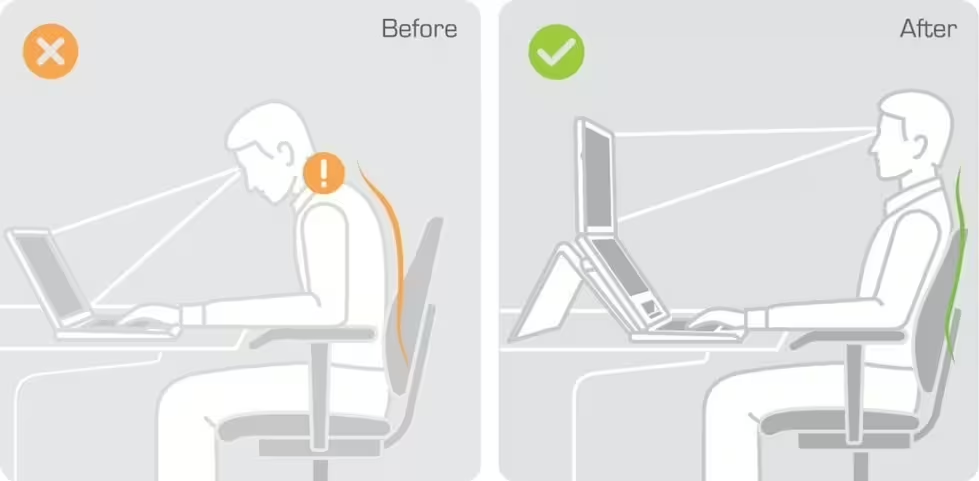
1. Setting Your Monitor Too Low or High
A monitor that’s not at eye level forces your neck to crane up or down, causing strain. I made this mistake early on, hunching over my laptop until my neck ached.
- Fix: Position the monitor so the top is at or just below eye level, 20-30 inches away. Stack books or a sturdy box if you don’t have a riser. NIOSH guidelines confirm this reduces neck fatigue.
- Why It Works: Aligns your neck in a neutral posture, minimizing strain.
2. Ignoring Chair Height and Posture
Sitting with your feet dangling or hips too low throws off your spine’s alignment. I used to slouch in a chair that was too high, leading to back pain.
- Fix: Adjust your chair so feet are flat, knees at 90 degrees, and hips slightly above knees. Add a rolled towel for lumbar support if needed, as a physical therapist advised me.
- Why It Works: Promotes a neutral spine, per OSHA’s ergonomic standards.
3. Cluttering Your Desk with Unnecessary Items
A messy desk distracts and stresses you out. My early setups were chaotic until I decluttered, inspired by a 2024 Princeton study showing clutter reduces focus.
- Fix: Keep only essentials (laptop, notepad, water) within reach. Use drawers or shelves for extras, and tidy daily for mental clarity.
- Why It Works: A clear desk enhances productivity and calm.
4. Neglecting Cable Organization
Tangled cables create visual chaos and trip hazards.

As someone who’s tested cable clips, I know a tidy desk feels transformative.
- Fix: Bundle cables with ties or clips (no tools needed). Route them behind the desk or under it, as recommended by workspace design blogs.
- Why It Works: Reduces distractions, aligning with your tidy setup vision.
5. Using Poor Lighting
Harsh or dim lighting strains your eyes and mood. I struggled with glare until I adjusted my setup, following Healthline’s advice.
- Fix: Position your desk to avoid window glare, and use a soft, adjustable lamp. Aim for 500-1000 lux, per lighting design standards.
- Why It Works: Protects eye health and boosts focus.
6. Keeping Your Keyboard and Mouse Too Far
Reaching too far for your keyboard or mouse strains your shoulders. I fixed this after noticing wrist discomfort during long work sessions.
- Fix: Place keyboard and mouse close, so elbows stay at 90 degrees and wrists are straight. OSHA suggests a tray for flexibility.
- Why It Works: Prevents repetitive strain injuries.
7. Sitting Without Movement
Staying static for hours harms circulation and posture. A physical therapist’s timer trick helped me avoid stiffness.
- Fix: Stand or stretch every 30-60 minutes. Try shoulder rolls or a quick walk. NIOSH’s recommendations suggest alternating sitting and standing.

- Why It Works: Keeps your body energized and healthy.
How to Stay on Track
Avoiding these mistakes is a journey, not a one-time fix. Start with one change—like adjusting your monitor—then tackle another. Check your setup weekly to catch slip-ups. My own desk evolved over months, and the effort was worth it for pain-free, focused work. For more tips, see our guide on setting up an ergonomic desk.
Conclusion
A few simple fixes can turn your desk into a productivity powerhouse. By avoiding these seven ergonomic mistakes, you’ll work smarter and feel better. Have you spotted any of these issues in your setup? Share your fixes in the comments—I’d love to hear from our Tidysetup community! Let’s create workspaces that inspire.
About the Author
Alex is a workspace enthusiast dedicated to helping you craft organized, ergonomic desks. With a passion for tidy setups and community-driven solutions, Alex blends personal experience and expert insights to empower your work environment. Connect at Tidysetup.com!
Links to external sites are for reference and do not imply endorsement.
